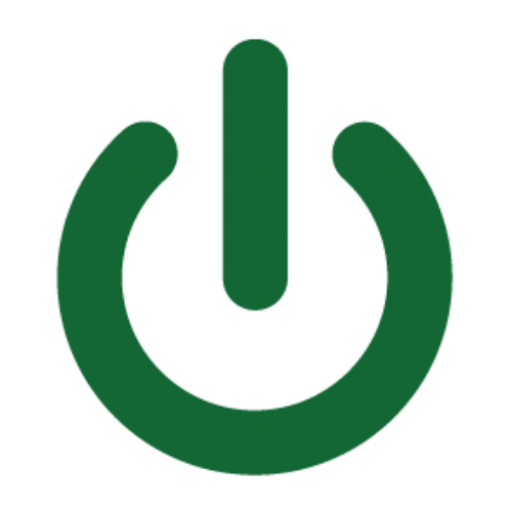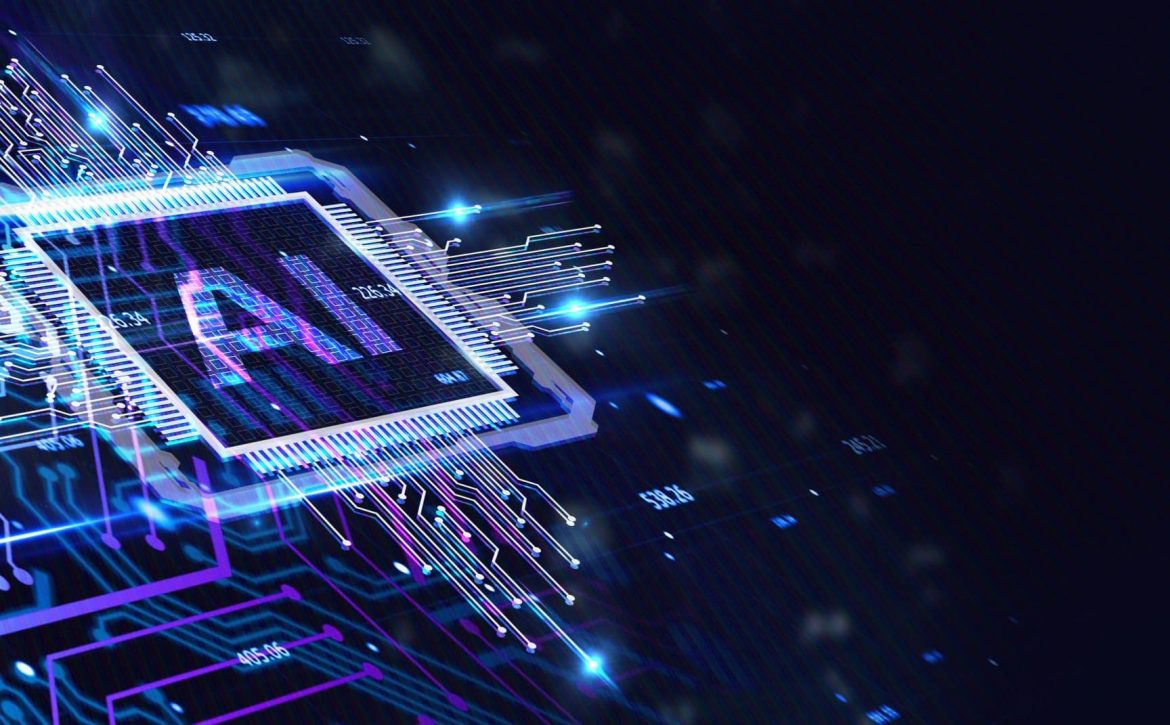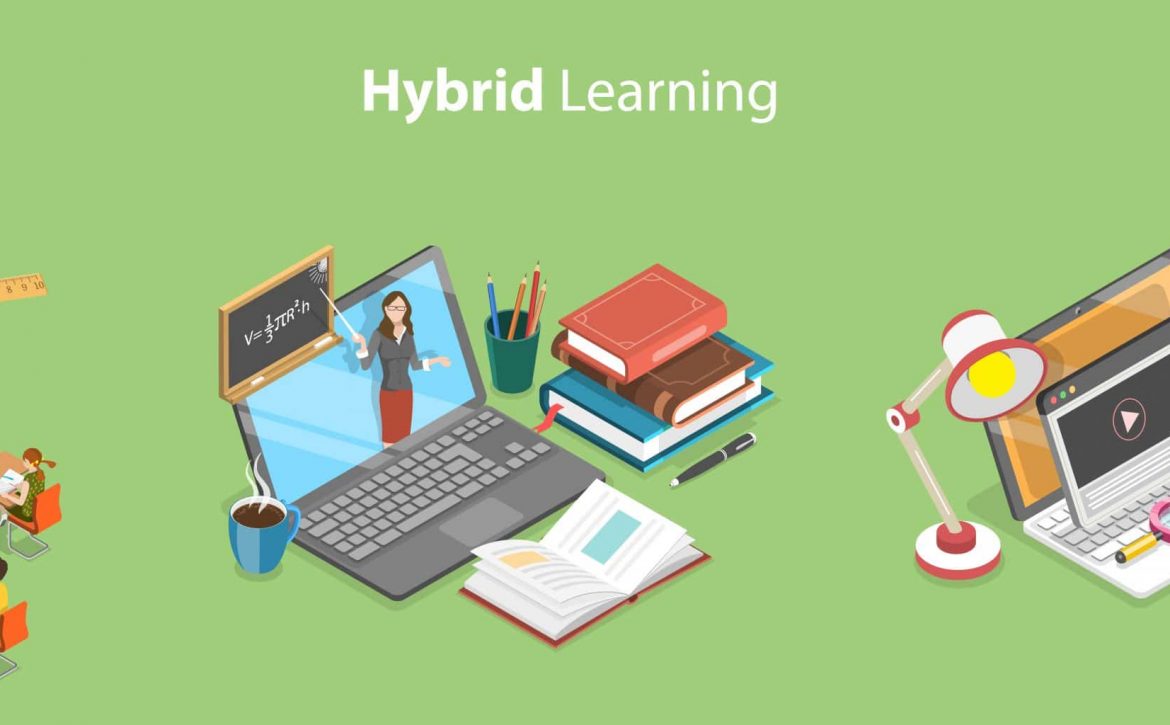Cloud Cost Control: A Comprehensive Guide to Managing Your Cloud Budget
Cloud Cost Control: A Comprehensive Guide to Managing Your Cloud Budget
The cloud: it’s the tech titan on everyone’s mind, promising scalability, agility, and the flexibility to launch groundbreaking apps at the snap of a finger. But amidst the exhilarating rush, a lurking truth whispers: even magic comes with a price tag. Uncontrolled cloud spending can quickly transform your bill into a monstrous storm cloud, casting a shadow over your budget. Fear not, cost-conscious adventurers! We’re here to equip you with the tools and tactics to ride the cloud rollercoaster without plummeting into financial freefall.
Right-Sizing: Finding the Goldilocks Zone of Performance and Price
Imagine cloud resources like Goldilocks’ bowls of porridge – too big, and you’re overpaying for unused power; too small, and your workloads splutter and stall. Finding the perfect fit demands mindful monitoring. Analyze real-world usage patterns and don’t be afraid to downsize underperformers, or upgrade when workloads demand it. Remember, every penny saved is a victory against the budget beast.
Automation: Your Cloud-Taming Champion
Think auto-scaling: it’s like magic, but with algorithms. This superhero automatically adjusts your cloud infrastructure to match your actual usage, ensuring you’re never paying for dormant resources at 3 AM. Automation extends beyond resizing, it can optimize resource allocation, schedule power-downs during low periods, and even negotiate better rates with your cloud provider. Let the robots do the heavy lifting, you reap the cost-saving rewards.
Storage Tiers: Not All Data Deserves Front Row Seats
Not all data is created equal. Some crave the red carpet treatment – fast SSDs for your frequently accessed workhorses. Others are content with the cheap seats – glacial storage for archived files hibernating in the digital attic. Tiering your storage based on access frequency is like organizing your closet: efficient, cost-effective, and liberating for your budget.
Commitment: A Powerful (But Pricey) Weapon
For predictable workloads, committed use plans can be your cost-busting allies. Cloud providers offer significant discounts for guaranteed resource usage, but remember, flexibility comes at a premium. Analyze your needs carefully before taking the plunge – sometimes, the freedom to scale up or down on demand may outweigh the savings.
Monitor, Analyze, Conquer: Your Data-Powered Roadmap to Savings
Knowledge is power, and when it comes to cloud costs, your billing reports are the Rosetta Stone. Regularly monitor usage patterns, analyze spending trends, and identify unused resources. This data-driven approach shines a light on hidden waste, letting you optimize configurations, eliminate idle resources, and even negotiate better deals with your provider. Remember, staying vigilant is key to keeping your cloud castle financially secure.
Bonus Level: Embrace the Managed Services Cavalry
Managed services are like trusty sidekicks on your cloud journey. Providers offer expertise, management tools, and ongoing optimization, often for a fixed fee. While there’s an upfront cost, the potential for significant savings through efficient resource allocation and proactive cost management can make them a game changer. Weigh the pros and cons before deciding, but know that this option can be a potent weapon in your cost-control arsenal.
Conquering the cloud is not a one-time victory, but an ongoing quest. By wielding these tactics like enchanted weapons, you can master the magic of cloud technology without succumbing to budget dragons. Remember, awareness is your shield, analysis your sword, and automation is your trusty steed. Go forth, brave adventurer, and claim the riches of the cloud without letting them drain your coffers!
Need help controlling your cloud costs? Check this AWS Cost Calculator and take a look at this article, or Contact us today!