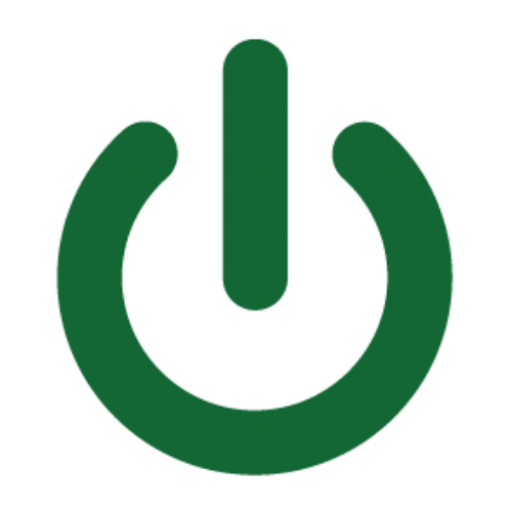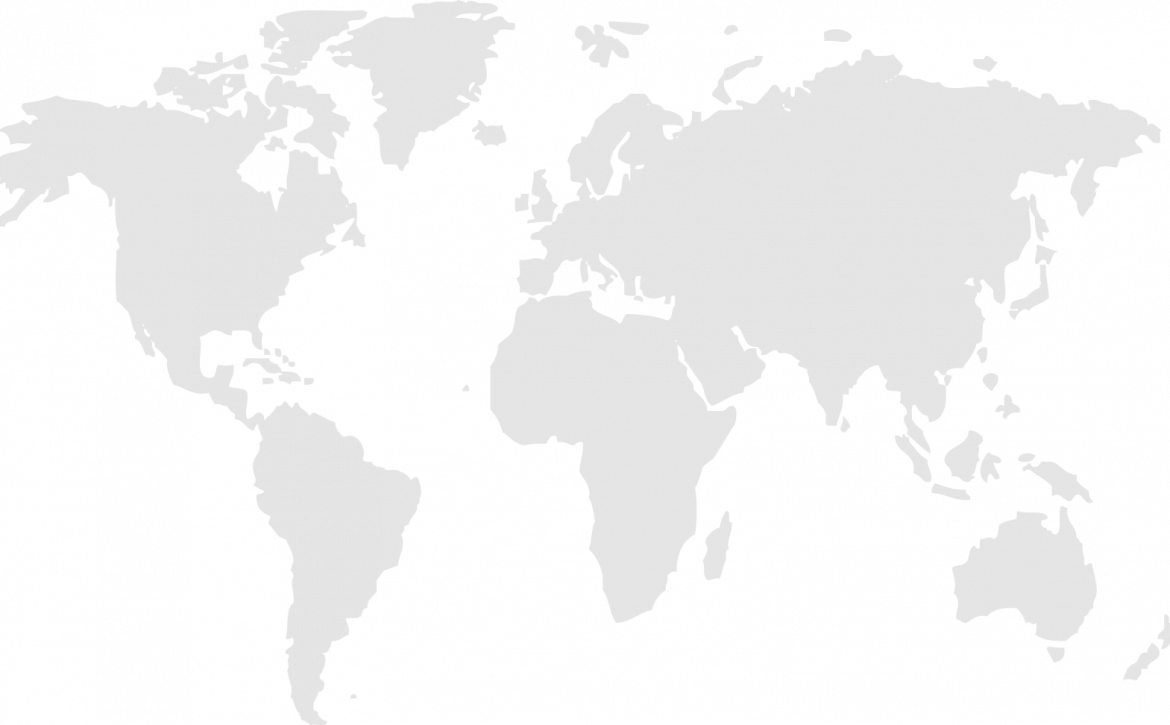Eaton & Associates Achieves SOC 2 Type II Certification, Preparing for the Future of Cybersecurity
Eaton & Associates Achieves SOC 2 Type II Certification, Preparing for the Future of Cybersecurity
Extensive cybersecurity audit certifies Eaton & Associates as a trusted IT services provider.
Eaton & Associates, a full-service IT company, is proud to announce the achievement of their SOC 2 Type II compliance certification. This significant milestone is their latest cybersecurity achievement and another testament to their unwavering commitment of safeguarding clients’ data and maintaining the highest standards of IT security.
The Eaton & Associates team has gone above and beyond in a comprehensive effort to enhance security protocols for every department from accounting and HR to engineering and sales. This collaborative endeavor was validated by Sensiba, LLP., a respected auditing firm, to ensure that all policies and practices meet rigorous security and confidentiality standards.
“Cybersecurity threats have changed the IT industry. Every IT services provider needs to be prepared. Achieving SOC 2 compliance is a significant milestone in our 35-year history, underscoring our commitment to cybersecurity and reinforcing the trust our clients place in us,” said John Eaton, CEO of Eaton & Associates.
This SOC 2 Type II official attestation not only validates the internal efforts of Eaton & Associates, but also provides clients of the seasoned IT-service provider with assurance that their data is protected by stringent, third-party verified measures.
With over 35 years of building trust in the IT industry, this added layer of confidence reinforces Eaton & Associates’ position as a leading technology partner, capable of adapting to changes in the industry and committed to excellence in every aspect of their operations.
About SOC 2 Cybersecurity
Standards Service Organization Control (SOC) is the industry gold-standard for securely managing customer data. It’s based on 5 key principles: security, availability, integrity, confidentiality, and privacy. Type II is the more comprehensive assessment, evaluating the effectiveness of organizational controls. To learn more about SOC cybersecurity visit AICPA.
About Eaton & Associates
Eaton & Associates is a leading IT services firm based in the San Francisco Bay Area, supporting clients throughout the Western United States. Eaton & Associates provides comprehensive IT managed services, network engineering, server support, end-user workstation support, and cybersecurity solutions. With dedicated IT project management and ongoing support teams, Eaton & Associates delivers high-quality IT equipment and services that enhance productivity, secure sensitive data, ensure regulatory compliance, and provide a high return on investment for clients. To learn more about Eaton & Associates services please visit eatonassoc.com.
Recent New Publications: