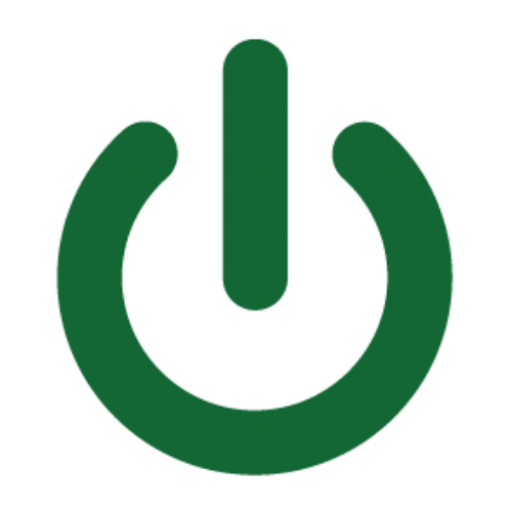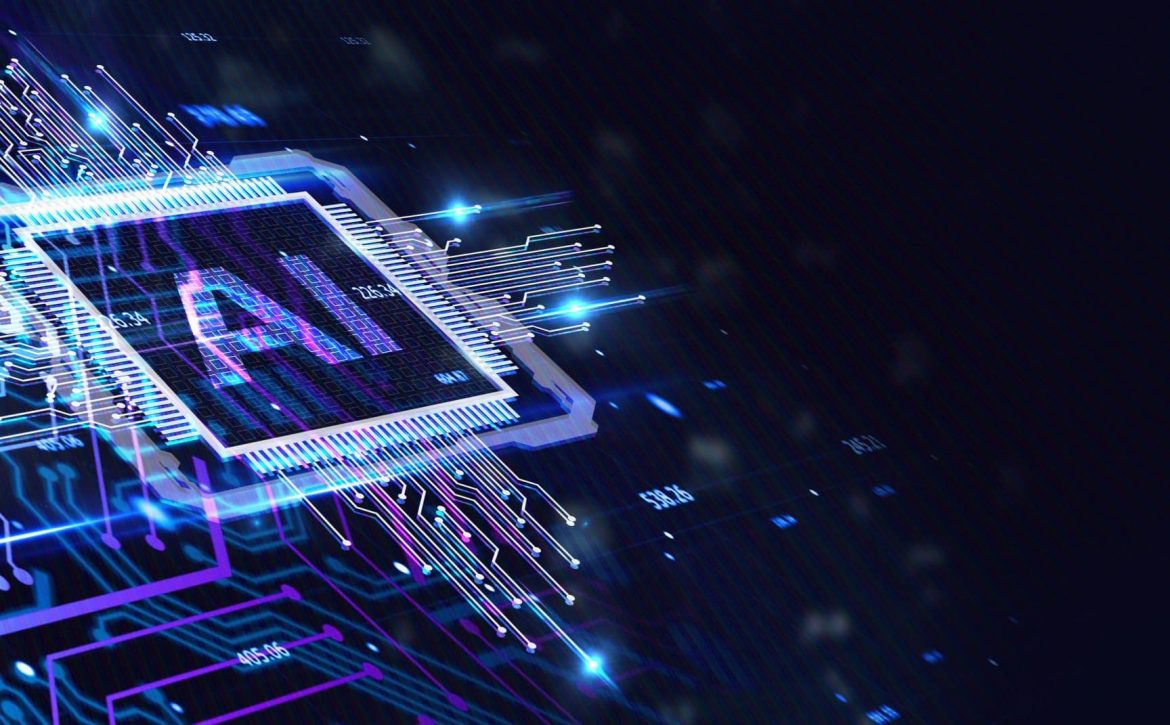Your Personal AI Assistant: Details about Microsoft Copilot for Office 365
Your Personal AI Assistant: Details about Microsoft Copilot for Office 365
Imagine a tool that could anticipate your needs, suggest relevant information and data, automate tedious tasks, and help you create compelling content, all within the familiar interface of Office 365. That’s precisely what Microsoft Copilot for Office 365 promises to be – your personal AI assistant for tackling work efficiently and intelligently.
What is Microsoft Copilot for Office 365?
Microsoft Copilot is an AI-powered feature integrated into Microsoft 365, designed to enhance productivity and streamline workflows within apps like Word, Excel, PowerPoint, Outlook, Teams, and more. It leverages the power of large language models and your organization’s data to provide contextually relevant suggestions and actions, automate repetitive tasks, and even answer your questions in an informative way.
Pricing Plans for Microsoft Copilot:
Microsoft Copilot for Office 365 is available for commercial customers with a subscription to specific Microsoft 365 plans. Here’s a breakdown of the pricing:
- Microsoft 365 E3, E5: $30 per user per month
- Business Standard, Business Premium: $30 per user per month
Reviewing the Pros and Cons:
Pros:
- Enhanced Productivity: Copilot saves time by suggesting relevant information, formatting content, and automating tasks.
- Improved Creativity: Generate compelling presentations, emails, reports, and documents with Copilot’s intelligent suggestions and insights.
- Streamlined Workflows: Automate routine tasks like scheduling meetings, adding contacts, and summarizing data.
- Contextually Relevant Help: Get answers and insights on your specific work within the context of your organization’s data.
- Seamless Integration: Copilot works intuitively within your existing Office 365 apps, eliminating the need for switching platforms.
Cons:
- Limited Availability: Currently, Copilot is only available for certain Microsoft 365 plans.
- Cost: The price point might be a deterrent for smaller businesses.
- Learning Curve: Adapting to Copilot’s suggestions and automation may require a learning curve for some users.
- Potential Bias: AI-powered tools like Copilot can inherit biases from the data they are trained on, requiring careful scrutiny.
Overall verdict:
Microsoft Copilot for Office 365 holds immense potential for those seeking to improve their productivity and creativity within the Microsoft ecosystem. Its ability to anticipate needs, automate tasks, and provide contextually relevant information makes it a valuable tool for busy professionals. However, the price point and potential for bias require careful consideration before adopting Copilot for your organization.
Conclusion:
Microsoft Copilot for Office 365 is a powerful AI assistant with immense potential to improve the way we work. While not without its limitations, its ability to boost productivity, automate tasks, and provide contextually relevant information make it a tool worth considering for any individual or business striving for efficiency and effectiveness in their daily work.
Learn More: Microsoft CoPilot