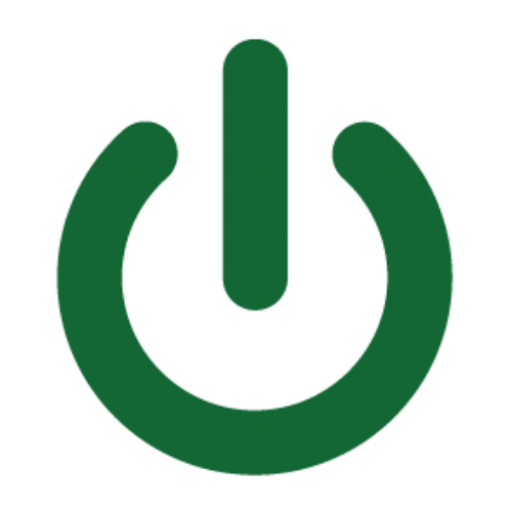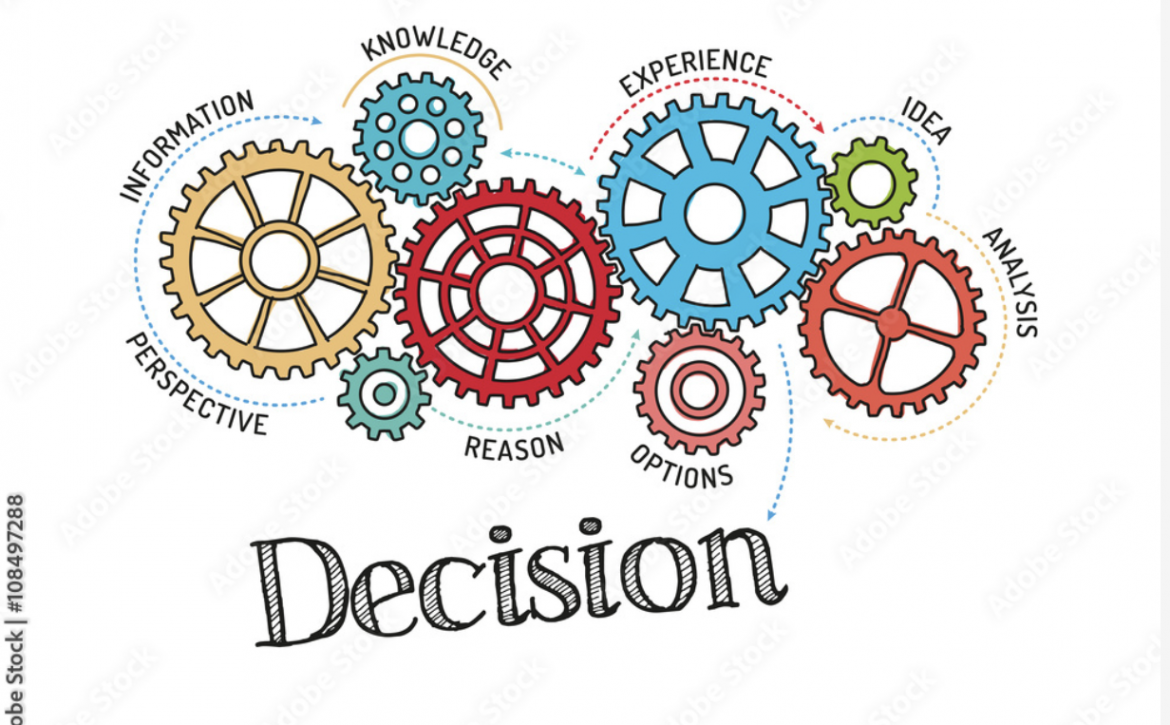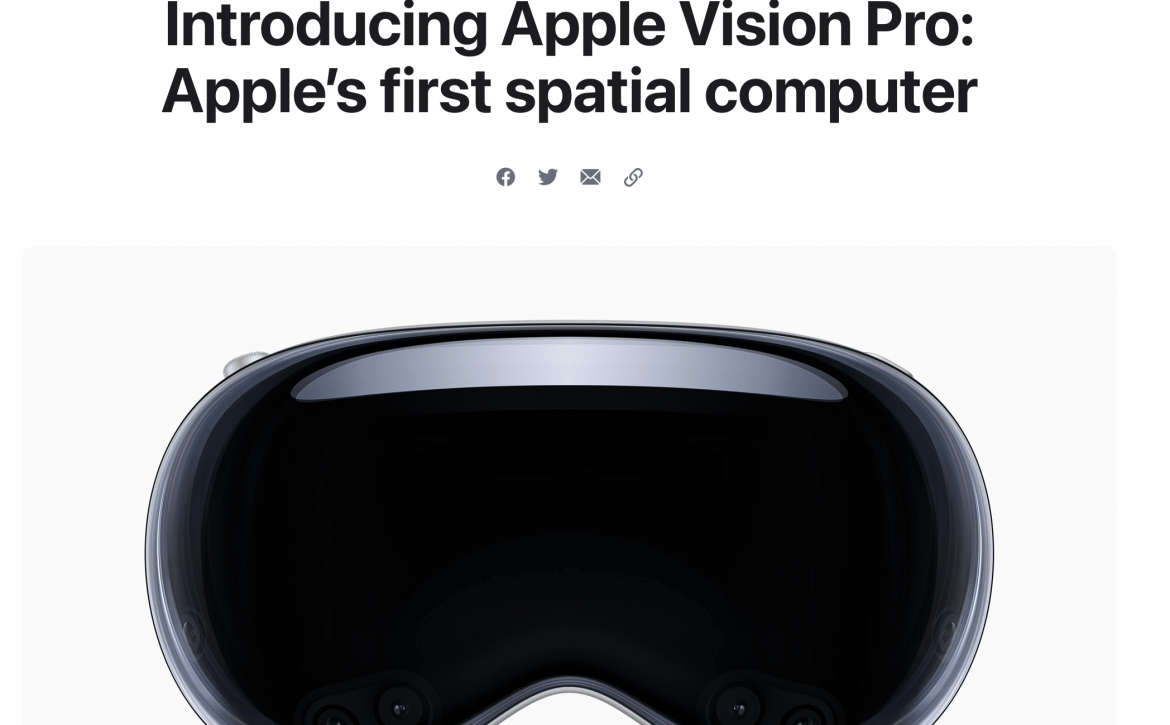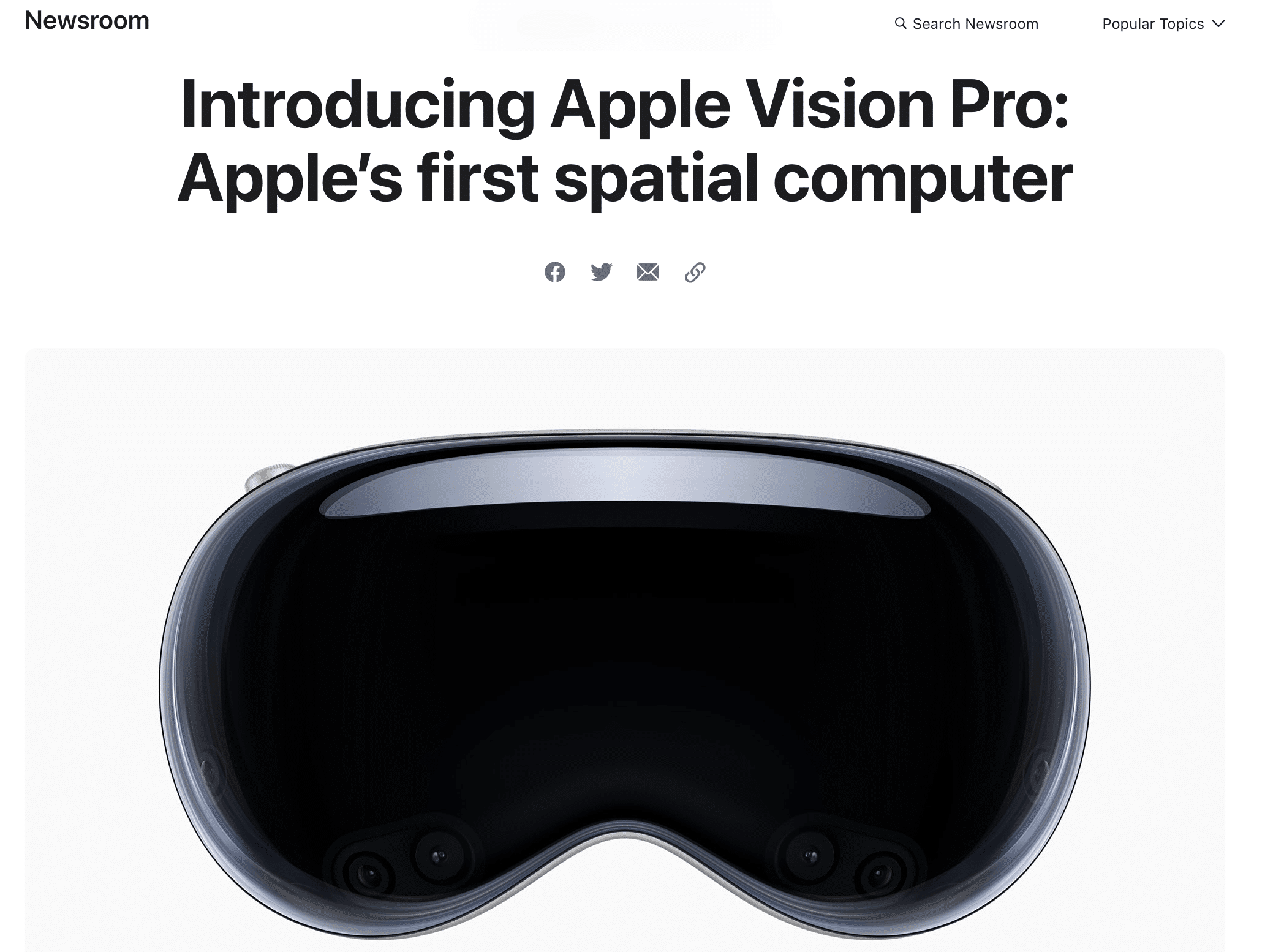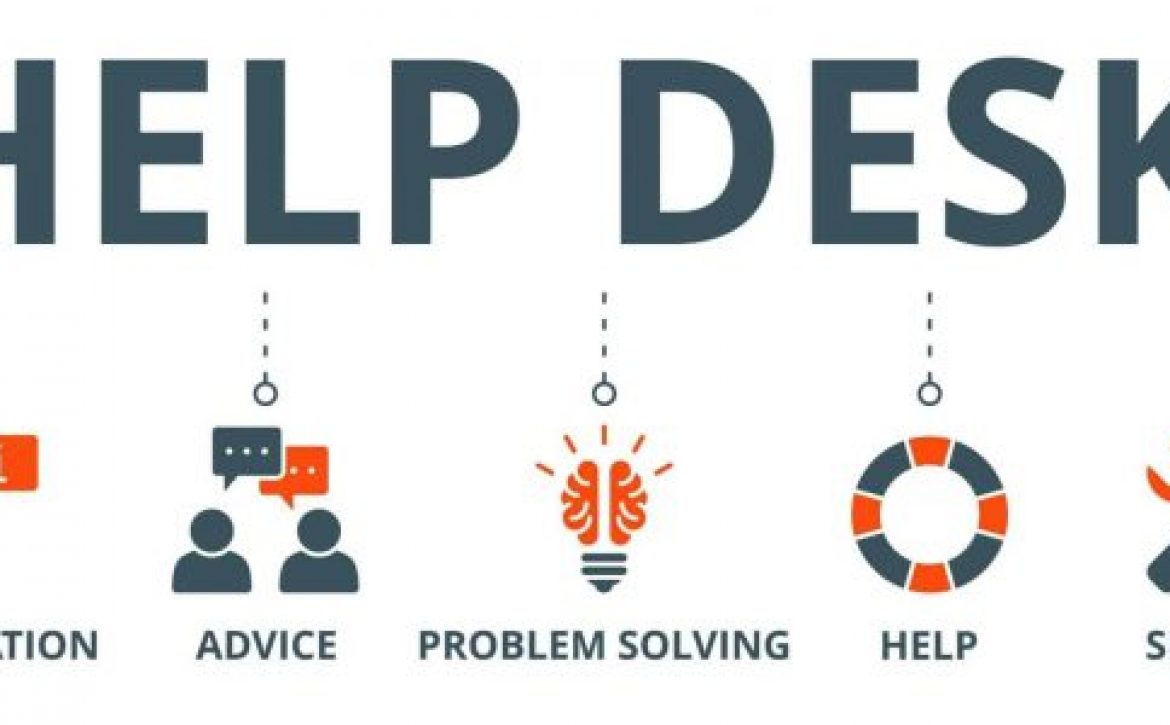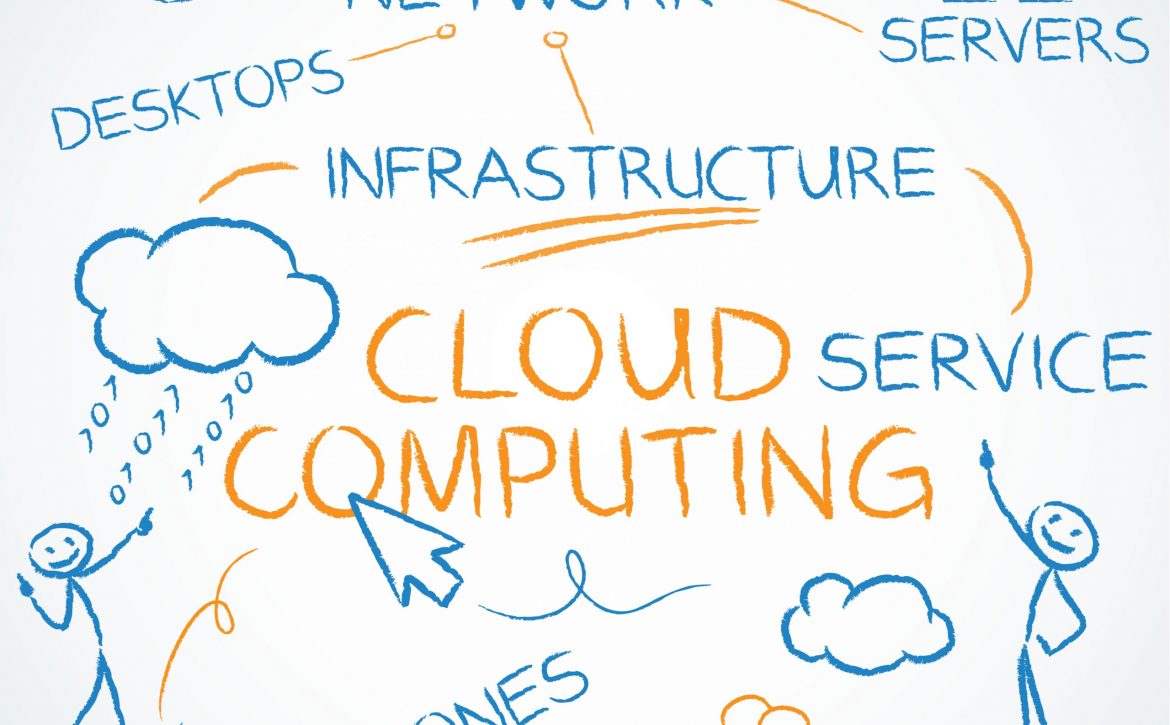The 20 Most Used Acronyms in IT
The world of IT is full of acronyms. Some of them are well-known, while others are more obscure. But no matter how familiar you are with IT, it’s always helpful to have a list of the most common acronyms at your fingertips.
Here is a list of the 20 most used acronyms in IT, along with short descriptions of each:
- API (Application Programming Interface): A set of routines, protocols, and tools for building software applications.
- CPU (Central Processing Unit): The main processing unit of a computer.
- DNS (Domain Name System): A hierarchical naming system for computers, services, and other resources connected to the Internet or a private network.
- GUI (Graphical User Interface): A type of user interface that uses graphical elements, such as buttons and menus, to interact with a computer.
- HTML (HyperText Markup Language): The markup language used to create web pages.
- HTTP (HyperText Transfer Protocol): The protocol used to transfer hypertext documents, such as web pages, over the Internet.
- HTTPS (HyperText Transfer Protocol Secure): A secure version of HTTP that uses encryption to protect the data being transferred.
- IP (Internet Protocol): A set of rules for routing packets of data over a network.
- ISP (Internet Service Provider): A company that provides Internet access to individuals and businesses.
- IT (Information Technology): The use of computers and telecommunications equipment to store, retrieve, transmit and manipulate data.
- LAN (Local Area Network): A network of computers that are located in a relatively small area, such as an office building or a home.
- MB (Megabyte): A unit of data storage equal to 1,048,576 bytes.
- MBps (Megabits per second): A unit of data transfer rate equal to 1,048,576 bits per second.
- OS (Operating System): The software that controls a computer’s hardware and software.
- RAM (Random Access Memory): A type of memory that can be accessed quickly by the CPU.
- SaaS (Software as a Service): A software delivery model in which software is hosted and delivered over the Internet.
- SSD (Solid State Drive): A type of storage device that uses flash memory instead of traditional magnetic disks.
- TCP/IP (Transmission Control Protocol/Internet Protocol): A set of protocols that govern the way data is sent over the Internet.
- USB (Universal Serial Bus): A standard interface for connecting peripheral devices to a computer.
- VPN (Virtual Private Network): A secure network that is created over a public network, such as the Internet.
This is just a small sample of the many acronyms that are used in IT. If you’re new to the field, it’s a good idea to familiarize yourself with these acronyms as soon as possible. And even if you’re a seasoned IT professional, it’s always a good idea to brush up on your acronyms every once in a while.