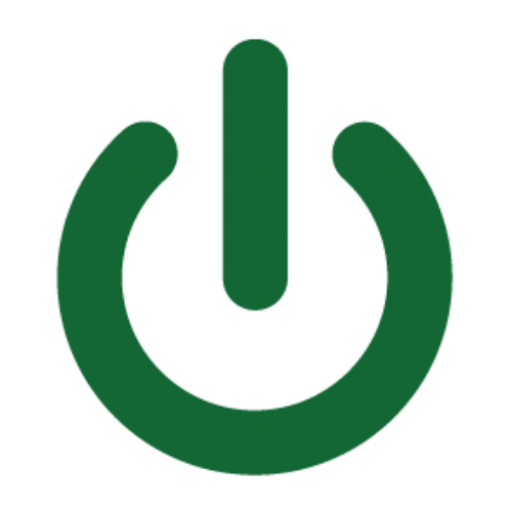Even though small to medium sized businesses typically don’t have huge budgets and dedicated employees to address data security and proactively prevent breaches that larger firms do, SMBs must make an effort to implement at least basic IT solutions protect data and clients.
Small businesses may not represent the same potential value to hackers that major corporations do, but they are still prone to most of the same date safety threats and risk of data loss and as SMBs tend to be easier targets, they are at high risk. This is by no means an exhaustive list, but employing these 10 tips can bring you added security from intrusion into your network.
10 Important SMB IT Solutions to Data Security:
- Implement a Firewall
The first thing any potential attacker will do is to find your network vulnerabilities by scanning for open ports. Implementing a properly configured firewall will serve as the first line of defense against intrusions. - Update your Router Firmware
Outdated router firmware is another common problem experienced by SMBs. Hardware manufacturers release firmware updates to patch vulnerabilities and resolve issues experienced by users. Update firmware in order to ensure that you have any applicable security updates installed. - Block Pings
Hackers can gain information about your network via a ping request. While some big company sites like Google.com allow responses to pings while some others, like Microsoft, do not. Setting hardware to disable/block pings can be seen as removing a tool from a hacker’s toolbox. - Scan Yourself
One of the best and most effective ways to see whether or not you have any visible network vulnerabilities or open ports is to scan yourself, just the way a potential attacker would. This will allow your IT helpdesk to secure your network if issues are found. - Use Static IP Addresses
By default, most small business routers use something called DHCP, which automatically allocates IP addresses to computers that connect to the network. DHCP makes it easy for anyone to connect to your network, including guests and attackers. DHCP also leads to one computer having different IPs over a period of time. Changing to static IPs allows you to have better control over who connects to your network as well as making it easier for your IT managed services provider to track down problems based on a fixed IP assigned to a single computer. - Basic Knowledge
It essential that business managers understand where their most important data is stored and make certain that the devices that hold their data are secure. - Bad Things Happen
From natural disasters, to fires, to data breaches, you are always at risk of losing your data. You should ensure that all data is backed up, ideally off-site and in duplicate, so that no matter what happens to your physical location your data is safe. A disaster recovery plan may be equally as important as having your data, as you’ll need a detailed plan for how to recover and access your data after a disaster to get your business running again. - Train Employees
SMBs tend to believe that hackers only go after the big companies, which is actually not true. Due to fewer protection capabilities, it has become essential that SMBs managers adequately pursue IT solutions to train their employees on how to avoid getting hacked, from providing basic anti-virus, anti-malware, and anti-exploit protection at the individual workstation level, to educating employees about basic web-surfing safety and how to handle suspicious messages. Another tip on the individual level is to detail what access and permissions you provide to each individual, by understanding who has access to what you can have better control over your data and understand your vulnerabilities better. - Security Updates
Keep all devices up to date. Desktops, laptops, smartphones, smart watches – all these devices are updatable and manufacturers regularly release software updates to patch known vulnerabilities, make sure that you regularly check that devices are updated. - Proper Disposal Methods
When getting rid of old computers and other data storage devices make sure you remove all hard disks and destroy them, it is very easy for someone to retrieve data from a hard drive left in a used piece of equipment.
Bay Area IT Managed Services Secure & Enhance Business
Eaton & Associates has been operating in the San Francisco Bay Area for over 30 years and has the expertise and experience necessary to serve clients of all shapes and sizes including Government, Enterprise, Small and Medium Business, and Non-Profit Organizations. We can provide full service solutions to secure your data as well as manage your IT support, consult and manage projects, and help you purchase and configure new equipment. Contact us today or call (415) 282.1188 to speak with us about how our dedicated team of IT solutions specialists can assist your business.