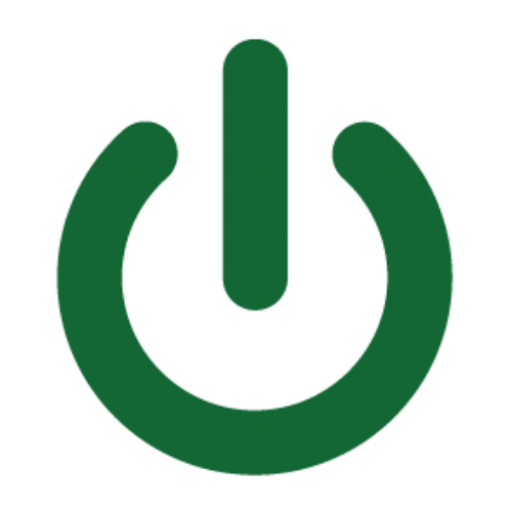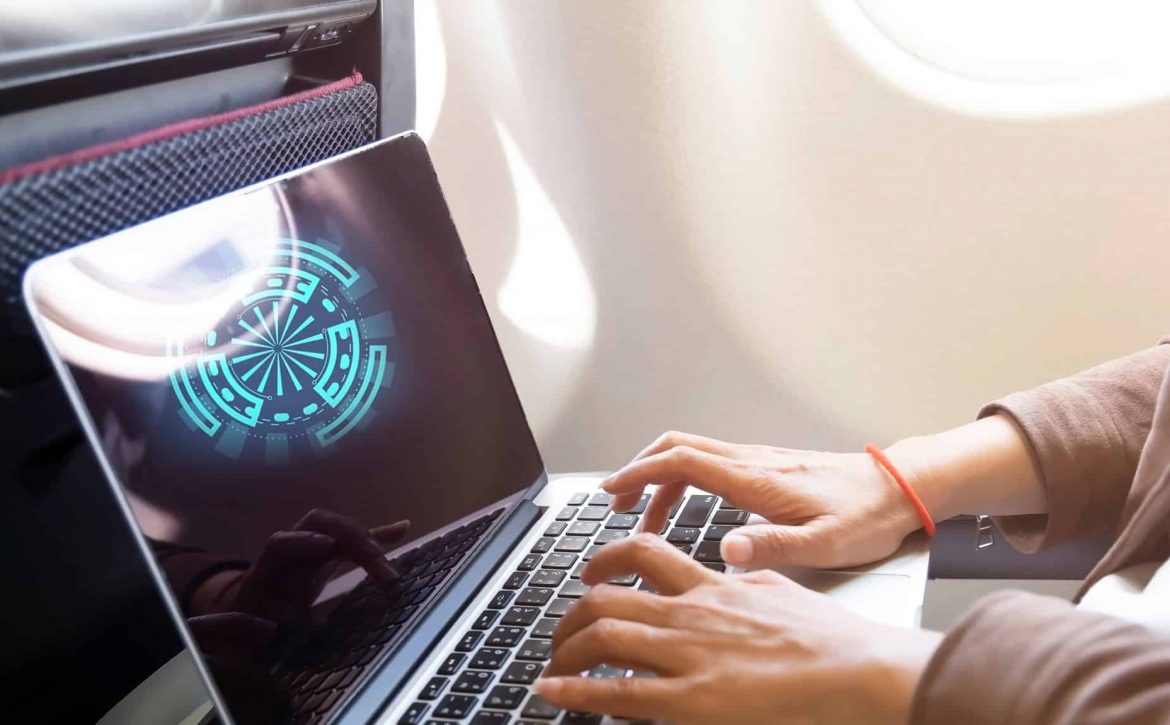QR Codes: The New Frontier for Scammers
QR Codes: The New Frontier for Scammers
QR codes have become an integral part of our daily lives. From restaurant menus to parking payments, these convenient barcodes offer quick access to information. However, this convenience has also made them a target for scammers. It’s essential to understand the risks and take precautions to protect yourself.
How QR Code Scams Work
Scammers are increasingly using QR codes to lure unsuspecting victims into their traps. Here are some common tactics:
- Overlaying Fake Codes: Scammers might cover legitimate QR codes with their own, redirecting you to malicious websites.
- Phishing Attacks: You might receive a text or email with a QR code promising a reward or urgent information. Scanning it could lead to malware or phishing attempts.
- Fake Payment Requests: Scammers might create QR codes for fraudulent payments, claiming to be from legitimate businesses.
Protecting Yourself from QR Code Scams
While the convenience of QR codes is undeniable, it’s crucial to approach them with caution. Here are some tips to stay safe:
- Be Wary of Unexpected Codes: If you encounter a QR code in an unusual place or receive one unsolicited, be suspicious.
- Hover Over Links: Before scanning a QR code, try to hover over it with your phone to see the underlying URL. This can help identify potential scams.
- Use a QR Code Scanner App: Some apps offer additional security features, such as scanning the code for malware before redirecting you.
- Protect Your Device: Keep your phone’s operating system and apps updated with the latest security patches.
- Be Mindful of Personal Information: Never enter sensitive information on a website accessed through a QR code unless you’re absolutely sure of its legitimacy.
Additional Tips
- Cover the QR Code: If you’re concerned about a QR code, cover it with your hand while you inspect it for any irregularities.
- Trust Your Instincts: If something feels off, don’t scan the code.
- Educate Others: Share this information with friends and family to help raise awareness about QR code scams.
By following these guidelines, you can significantly reduce your risk of falling victim to QR code scams. Remember, staying informed and cautious is key to protecting yourself in the digital age.
Have you encountered any QR code scams or other cyber threats? Contact our expert team to assist and help navigate cyber security best practices.