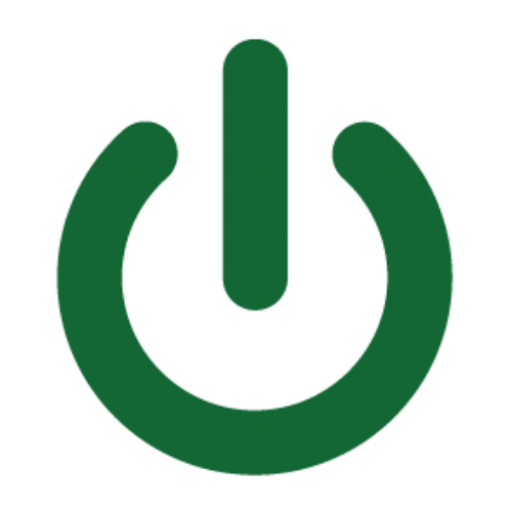It happens to virtually everyone. Whether you’ve had your computer for three years or three weeks, it suddenly starts running much slower than it should. A slow computer can be incredibly frustrating, especially if you are using it to do your work. Before you pack up your new laptop or desktop PC and take it to a San Francisco Bay Area technical support company, you might apply a few simple strategies instead.
A Few Ways to Fix Your Slow Computer Yourself
Uninstall Unused Programs
A speed issue could be caused by programs running in the background. Even if your computer is brand new, it may have been loaded with an excess of programs by the manufacturer. One of the first actions you should take when you bring a new PC home or to the office is to check the list of installed programs. Delete the ones you know you will not use, such as games that were installed by the manufacturer and possibly some antivirus programs that may be redundant if you plan to install your own.
Defragment the Disc
If you have a recent version of Windows OS, your computer should be programmed to defragment itself on a regular basis. However, if you use the device frequently, you may want to defragment it manually more often than it is scheduled to do it. This could significantly increase your computer’s speed.
Reboot the System
Although you might be in the habit of simply putting your PC in sleep mode when you go to sleep, try turning it off at night instead. This gives the system a chance to reboot with a fresh version of the registry after updates have been installed, and that could help your system to operate more efficiently. Turning a computer off when it is not in use also helps increase its lifespan.
Close Unnecessary Browsers and Tabs
You might need to open several tabs if you are working on a special project. However, you should close them once you are done. Also, only keep multiple browsers open if you are using them. Too many open browsers and tabs may consume too much memory, and that leads to slower speeds. This applies to programs as well, close any programs you’re not using to increase speed where you need it.
Internet Speed
The problem might not be with your computer. You might need to increase your internet speed. If you don’t have a high-speed internet connection and your new computer seems to be moving at a snail’s pace, it could be your internet speed. If programs you are using rely on connection to the cloud or load information from web assets this could be a major piece of the puzzle in speeding up your slow computer.
Contact The IT Experts at Eaton & Associates For San Francisco Bay Area Technical Support
If you spend much time on any computer, experiencing slow speeds is inevitable, but still extremely frustrating. In many cases, you can take some simple steps to resolve this issue. Whether your business requires San Francisco Bay Area technical support for its equipment, software, or network, Eaton & Associates can help. We are a top tech support company, providing San Francisco Bay Area IT services to both large companies and small businesses. Give us a call at (800) 342-4525, or contact us online for more information.