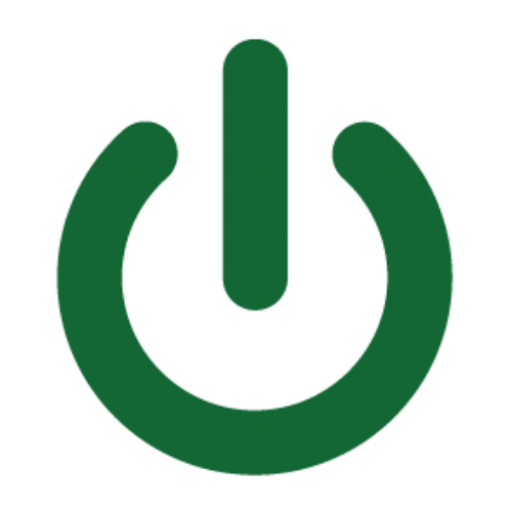Getting people to attend meetings can sometimes be a challenge even for an IT consulting professional and even when those meetings are held in a virtual format. When you are organizing a professional meeting, one of your top goals is likely to secure as many of the participants as possible.
One crucial detail to remember is that your digital invitations should be user-friendly. If you want people to read your invitation, respond, and actually show up for the event. You must anticipate and accommodate all of their needs.
IT Consulting Pros Share Best Practices When Sending Calendar Invites
Remember the Power of Mobile
Unless you work in online marketing, you may not be aware that Google implemented an algorithm in April of 2015. This algorithm became known online as “Mobilegeddon.” That is because its impact would have the potential to send 40 percent of websites into internet oblivion. To prevent that, business owners and marketers had to ensure that their websites were mobile-friendly.
The purpose of the change was to reflect the fact that at least 60 percent of online traffic was mobile. This was the estimate a few years ago, so that number has surely grown by now. What does this information have to do with your online calendar invitations? It means that if you aren’t finding IT solutions to adapt your invites to match the need of mobile users, you aren’t benefiting your invitees or your business.
Create User-Friendly Meeting Invites
Now that you understand how essential mobile-friendly invites are, you need to know how to create them. Ideally, you will create two formats for your conference codes: one coded for mobile users and one for non-mobile invitees. By doing this, you will remove a major obstacle for your invitees. While previously they might only have been able to click on the phone number of the conference call, now they will be to click on the code as well. This could make a huge difference in terms of initial participant satisfaction and consequently, attendance.
The method for doing this is not overly complex, although it might seem a bit confusing if you have no IT experience. To create a mobile-friendly conference code, you would insert the relevant phone number, plus the conference code, plus the hashtag symbol; all of this would be displayed with no dashes between numbers. To create the non-mobile version, you would provide the same information, minus the hashtag. You would also write the phone number as you would normally (with the area code in parentheses and a dash after the prefix). You would place a dash between every third number in the conference code.
IT Consulting and Support in the San Francisco Bay Area
If this all seems a bit overwhelming, don’t worry! You don’t need to be a coding expert to devise mobile-clickable invites. Eaton & Associates is a leading Bay Area IT consulting firm. We provide Bay Area IT support services to many businesses. We can help your Bay Area business via technical support, so you can create professional calendar invitations that get results. Feel free to call us at (800) 342-4525, or contact us online for assistance.
_______________________________________________________________________________
Eaton & Associates, based in the Bay Area for more than 28 years, we provide IT Services & Products to a wide range of clients, including Government, Enterprise, Small and Medium Business and Non-Profit Organizations. Services include: IT Staffing, Managed IT Services, Professional IT Services, and IT Project Management & IT Consulting. Eaton & Associates is a strategic partner with most technology vendors such as HP Enterprise & Aruba Networks, Palo Alto Networks, Nutanix, Nimble Storage, Granicus, Cisco, Rubrik, Dropbox for Business, Dell, VMware, Citrix, Microsoft, Apple, and many more top technology vendors.