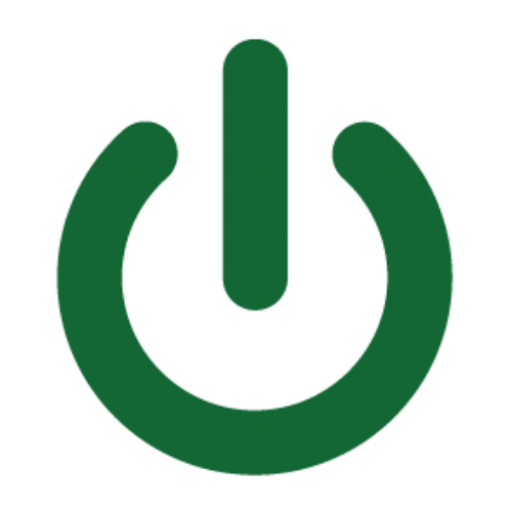How Generative AI and Copilot Tools Are Reshaping Productivity and Service Delivery
Estimated reading time: 10 minutes
Key Takeaways
- Generative AI and Copilot tools are already lifting labor productivity by more than 1% in the U.S., with individual workers often saving multiple hours per week.
- Service delivery is being reshaped across sales, customer support, development, and security, with role specific copilots delivering faster and more accurate outcomes.
- Organizational impact goes beyond efficiency, supporting job growth, higher employee satisfaction, and better customer experiences when AI is governed well.
- Roughly 95% of in house AI pilots fail due to poor integration, limited governance, and lack of change management, highlighting the need for structured adoption.
- Strategic partners like Eaton & Associates help organizations move from experimentation to measurable, secure AI value across Microsoft 365 and enterprise environments.
Table of Contents
- The New Productivity Baseline: What the Numbers Actually Show
- How Generative AI and Copilots Are Reshaping Service Delivery
- Organizational Impact: Beyond Individual Productivity
- The Challenges: Why 95% of In House AI Pilots Fail
- Looking Ahead: Long Term Productivity and Investment Trends
- Practical Takeaways for Office Managers, IT Professionals, and Business Leaders
- How Eaton & Associates Helps Organizations Harness Copilot and Generative AI
- Ready to Reshape Productivity and Service Delivery with Copilot?
- FAQ
Introduction
Generative AI and Copilot tools are no longer experimental add ons to the modern workplace; they are quickly becoming foundational to how teams collaborate, make decisions, and serve customers. From Microsoft Copilot across Microsoft 365 to GitHub Copilot in development environments, these tools are reshaping productivity and service delivery at scale, and the numbers are now strong enough to move out of the “hype” category.
For organizations across the San Francisco Bay Area and beyond, this shift is not just about shiny new tools. It is about rethinking workflows, roles, and even business models. At Eaton & Associates Enterprise IT Solutions, we are seeing this transformation firsthand as we help clients integrate AI copilots into their IT environments, automate business processes, and modernize service delivery.
In this post, we break down what the latest research tells us about generative AI and Copilots, what it means for office managers, IT professionals, and business leaders, and how to move from experimentation to real, measurable value.
The New Productivity Baseline: What the Numbers Actually Show
Labor productivity is already rising
Using aggregate production models, researchers estimate that labor productivity in the U.S. has increased by up to 1.3% since the introduction and early adoption of generative AI tools in the workplace. This analysis comes from the Federal Reserve Bank of St. Louis on the state of generative AI adoption in 2025.
That may sound modest at first glance, but in macroeconomic terms, a 1.3% productivity increase in a short window is significant. Historically, major general purpose technologies, from electricity to the internet, have driven similar step changes over longer periods.
Time savings that users can actually feel
At the individual worker level, the impact is even clearer:
- Copilot users are 27 to 44% faster at core tasks such as:
- Summarizing documents and meetings
- Drafting and processing email
- Writing and refactoring code
Sources: Microsoft WorkLab research on Copilot’s earliest users and Insight’s analysis of early generative AI deployments.
- Across the board, generative AI users save an average of 5.4% of their work hours, or roughly 2.2 hours in a 40 hour week, according to Youngstown State University research on artificial intelligence, jobs, and growth.
The benefits are not uniform across all industries. Knowledge intensive and digital first sectors such as professional services, IT, finance, and healthcare administration see the biggest gains, while hands on sectors such as hospitality see more modest impact because fewer tasks can be offloaded to AI. This sector level impact is further detailed in the Youngstown State University analysis.
Users do not want to go back
Productivity tools only matter if people actually adopt them. Early data from Microsoft Copilot deployments is striking:
- 85% of early Copilot users said it helped them get to a good first draft faster.
- 77% said they would not want to work without it after trying it.
These findings come from Microsoft WorkLab’s Copilot user research. For office managers and IT leaders, this indicates that once well implemented, Copilot style tools quickly become part of the expected productivity stack, similar to email and chat in earlier eras.
How Generative AI and Copilots Are Reshaping Service Delivery
Beyond personal productivity, generative AI is changing how organizations deliver services internally in IT, HR, and finance, and externally in customer support, sales, and professional services.
Real time, expert level assistance without deep technical skills
Modern AI copilots embedded in platforms like Microsoft 365, Dynamics 365, and Security Copilot provide real time, context aware assistance:
- Users can configure systems, create complex reports, or surface buried insights using natural language prompts instead of navigating complex interfaces or learning specialized tools.
- Business users who previously depended on IT or specialized analysts can now perform more tasks themselves, often called citizen enablement.
This shift is detailed in Insight’s discussion of how generative AI is fueling the modern work revolution. It is especially critical in environments where IT teams are already stretched thin, something commonly seen in Bay Area organizations managing hybrid work, cloud sprawl, and growing security demands.
Role specific enhancements that change day to day work
Generative AI and Copilot tools are not one size fits all. They are increasingly tuned to specific roles and domains.
Sales: Smarter pipelines and unified data
Within tools such as Microsoft Dynamics 365 and Microsoft Copilot for Sales, AI can:
- Surface best next action recommendations for sales reps.
- Unify data across marketing and sales systems to identify overlooked opportunities.
- Draft tailored customer emails and follow ups based on CRM data and prior interactions.
These capabilities are described in Microsoft WorkLab’s Copilot findings. For sales leaders, this translates to better pipeline visibility and more consistent execution without requiring teams to manually sift through dashboards and reports.
Customer service: Faster, more accurate resolutions
In customer service environments, AI copilots can:
- Route tickets to the right agents automatically by analyzing content and history.
- Detect emerging trends in customer issues early, before they escalate.
- Autogenerate responses or knowledge base articles for repetitive queries.
- Summarize long case histories so agents can get up to speed in seconds.
These use cases are documented in Microsoft WorkLab’s analysis of Copilot usage in customer service and Insight’s coverage of AI in service environments. The result is shorter handle times, fewer escalations, and more consistent customer experiences, which are core goals for any service delivery leader.
Developers: From coding to problem solving
Tools like GitHub Copilot and AI augmented integrated development environments help developers:
- Generate boilerplate code and tests.
- Suggest functions, patterns, or refactors in real time.
- Produce or update documentation as code changes.
These capabilities are explored in Insight’s analysis of AI for engineering productivity. Rather than replacing developers, these tools free them to focus on architecture, quality, and solving business problems, which is the primary value of high performing engineering teams.
Security: Natural language detection and remediation
Security Copilot and similar tools use generative AI to:
- Parse vast amounts of log and telemetry data.
- Answer natural language questions like “Show me anomalous sign ins for the past 24 hours.”
- Recommend and even automate remediation steps.
According to early Copilot studies, security users were 44% more accurate in their tasks when using Copilot tools. This finding is reported in Microsoft WorkLab’s research and further discussed by Insight’s AI in security coverage. For security teams that struggle with alert fatigue and talent shortages, that combination of speed and accuracy is a significant advantage.
Organizational Impact: Beyond Individual Productivity
Generative AI and Copilots are now reshaping organization wide strategy and structure, not just individual task lists.
Adoption is accelerating across the U.S.
Recent research finds that:
- 1 in 5 U.S. companies is already using generative AI in some operational capacity.
- 2 in 5 U.S. employees report using generative AI at work in some form as of 2025.
These adoption statistics are detailed in Youngstown State University’s research on AI adoption. This means most organizations are either already experimenting but not yet scaling, or facing organic, bottom up adoption with employees using AI tools on their own without a clear governance or integration strategy. Both situations create opportunity and risk if not guided by IT and leadership.
AI augments workers and supports job growth
Contrary to early fears, emerging evidence suggests that organizations investing in generative AI are often increasing headcount, not reducing it.
Research from Georgia State University indicates that AI is augmenting, not replacing, human workers. Firms using generative AI are seeing:
- Higher productivity and innovation.
- Job growth, particularly in roles requiring AI literate and digital skills.
- Better service quality and more differentiated offerings.
The implication for business leaders is clear: AI is becoming a strategic enabler of growth, not just a cost cutting tool.
Higher accuracy, satisfaction, and retention
In domains such as customer service and security, Copilot users reported:
- Faster work and higher accuracy, with up to 44% more accurate outcomes in security scenarios, as documented by Microsoft WorkLab.
Where organizations deploy generative AI effectively, they also see:
- Improved employee retention, as tedious, repetitive tasks are automated or streamlined.
- Higher customer satisfaction, with faster and more consistent experiences.
These outcomes are reinforced by combined findings from Georgia State University and Microsoft WorkLab. From an HR and operations perspective, this is a powerful combination: happier staff, better services, and more resilient organizations.
The Challenges: Why 95% of In House AI Pilots Fail
Despite the upside, generative AI is far from “plug and play.” Many organizations stumble in early pilots or never move beyond experimentation.
Not all sectors benefit equally
As noted earlier, digital first and knowledge intensive sectors see the largest returns. In industries like hospitality or certain hands on trades:
- Many core tasks are not easily automated or augmented by AI, such as physical service delivery.
- AI adds more value in back office functions like scheduling, inventory, and customer communication, still meaningful but more limited.
These sector level dynamics are explored in Youngstown State University’s sector impact analysis. Expectations therefore need to be set by function and industry, not just by adopting AI as a buzzword.
95% of DIY generative AI pilots miss the mark
One particularly stark finding is that 95% of in house generative AI pilots reportedly fail to achieve their intended results.
Key reasons include:
- Over engineering custom solutions instead of leveraging mature, vendor supported Copilot tools.
- Lack of integration with existing systems, such as data silos in CRM, ERP, or IT service management platforms.
- Insufficient change management and user training.
- Weak governance, resulting in inconsistent usage and data quality issues.
This suggests that buying and configuring proven, enterprise grade Copilot tools, combined with experienced implementation partners, often delivers far better ROI than building everything from scratch.
The “AI workslop” problem
A recent Harvard Business Review article on AI generated workslop highlighted a new risk: a flood of low quality, AI generated content that actually destroys productivity.
Without guardrails, teams can end up with:
- More drafts, but not more decisions.
- Duplicated or contradictory content.
- Extra review and cleanup work for managers and subject matter experts.
Avoiding workslop requires:
- Clear guidelines on when AI should and should not be used.
- Approval workflows for customer facing or high risk content.
- Training users to treat AI as a first draft assistant, not an unquestioned authority.
Reskilling and workforce adaptation
As AI tools become embedded in everyday workflows, demand increases for:
- AI literate employees who understand prompting, verification, and responsible use.
- Digital skills across roles that were not previously considered technical.
The Georgia State University research on generative AI and job growth emphasizes the urgency of reskilling and adaptive labor policies to ensure workers can thrive in AI augmented environments. For office managers and business leaders, this means budgeting and planning not just for tools, but for ongoing training and culture shifts.
Looking Ahead: Long Term Productivity and Investment Trends
Long term productivity projections
Forecasts from the Penn Wharton Budget Model project that generative AI could:
- Boost U.S. productivity by 1.5% by 2035.
- Grow that impact to nearly 3.7% by 2075 as technology matures and adoption deepens.
For organizations planning long term IT and digital transformation, this reinforces generative AI as a strategic pillar, not a passing trend. It aligns with broader analyses from sources like the OECD and McKinsey & Company, which also highlight AI as a key driver of future economic growth.
Investment is surging
Global private investment in generative AI reached nearly $34 billion in 2025, an 18.7% increase over 2023 levels, according to Youngstown State University’s AI investment trends.
This surge reflects not only new startups, but increased research and product development by large platforms, especially in the Copilot space. For enterprise buyers, this should translate into:
- Rapidly improving capabilities.
- Deeper integrations into major SaaS and cloud platforms.
- More options, but also more complexity to evaluate.
Practical Takeaways for Office Managers, IT Professionals, and Business Leaders
To move from theory to impact, organizations need a structured, pragmatic approach. Below are targeted recommendations based on what is emerging from research and field experience.
For Office Managers and Operations Leaders
- Start with repetitive, document heavy workflows
- Meeting notes, recurring reports, email drafting, FAQs, and SOP updates are ideal early use cases for Copilot tools in Microsoft 365.
- Define a few pilot workflows and measure time saved, quality, and staff satisfaction.
- Establish “AI use” guidelines for your team
- Clarify when it is okay to use AI, such as drafting emails or summarizing meetings, and when human review is mandatory, such as contracts, HR communications, or sensitive client messages.
- Encourage staff to label AI assisted outputs when they hand them off for review.
- Measure team sentiment and outcomes
- After 30 to 60 days of Copilot or similar tools, survey your team:
- Are they saving time?
- What tasks feel easier or harder?
- What feels risky or confusing?
- Use this feedback to refine usage policies and training content.
- After 30 to 60 days of Copilot or similar tools, survey your team:
For IT Professionals and CIOs
- Prioritize enterprise grade, integrated Copilot tools
- Favor mature solutions embedded in your existing platforms, such as Microsoft Copilot, GitHub Copilot, and Security Copilot, over isolated experiments.
- Ensure identity, access control, and data governance are tightly integrated to protect sensitive information.
- Where needed, leverage managed IT consulting services to accelerate secure deployment.
- Avoid “AI workslop” with governance and architecture
- Implement content lifecycle policies and metadata tagging for AI generated artifacts.
- Use centralized knowledge repositories such as SharePoint, wikis, or ITSM knowledge bases with curation rules.
- Define ownership and review processes for critical or customer facing content.
- Focus on high value, high friction use cases
- IT support, including ticket summarization and suggested resolutions.
- Security operations, including alert triage and investigation assistance.
- Developer productivity, including code generation and documentation.
- Process automations in workflows using platforms like Microsoft Power Platform or Azure Logic Apps.
- Partner early on change management
- Work with HR and business leaders to build AI literacy programs.
- Offer “Copilot Clinics” or office hours to help staff learn effective prompting and verification habits.
- Consider bringing in Eaton & Associates experts to support adoption and governance design.
For Business Leaders and Executives
- Treat AI as a strategic capability, not a side project
- Build AI and automation explicitly into your digital transformation roadmap.
- Align Copilot deployments with strategic objectives such as customer experience, margin improvement, innovation, or talent retention.
- Invest in people as much as platforms
- Budget for training, not just licenses.
- Identify “AI champions” across departments who can model effective, responsible usage.
- Encourage continuous learning to keep pace with evolving tools and capabilities.
- Pilot, then scale, with clear metrics
- Start with 2 to 3 high impact domains, for example customer support, internal IT, or sales.
- Define success metrics such as time to resolution, case throughput, NPS or CSAT, and employee satisfaction.
- Scale successful patterns and sunset pilots that do not show clear ROI.
- Engage experienced partners
- Given that 95% of in house pilots fail to meet goals, lean on partners with:
- Deep Microsoft 365 and cloud expertise.
- Security and compliance experience.
- A structured methodology for AI adoption and process automation.
- Organizations like Eaton & Associates IT consulting and managed services can help accelerate outcomes while managing risk.
- Given that 95% of in house pilots fail to meet goals, lean on partners with:
How Eaton & Associates Helps Organizations Harness Copilot and Generative AI
As a Bay Area based Enterprise IT Solutions and AI consulting provider, Eaton & Associates works with organizations to turn AI potential into operational reality.
Our services in this space include:
- AI Readiness and Strategy Workshops
- Assess your current IT environment, data posture, and workflows.
- Identify priority use cases for Copilot and generative AI across departments.
- Define governance, risk, and compliance considerations upfront.
- Microsoft 365 and Copilot Enablement
- Configure and deploy Microsoft Copilot securely across your tenant.
- Integrate with SharePoint, Teams, and line of business systems.
- Train your teams, including office managers, knowledge workers, and leadership, on daily, practical usage.
- Process Automation and Integration
- Connect AI tools to your existing IT service management, CRM, ERP, and collaboration systems.
- Build automations that remove manual steps from approvals, reporting, and common support workflows.
- Security and Compliance by Design
- Implement Security Copilot and related security tooling with strong identity and access control.
- Ensure alignment with your industry’s regulatory and compliance requirements, referencing leading practices from organizations such as the National Institute of Standards and Technology.
- Continuous Improvement and Governance
- Monitor adoption, usage patterns, and productivity metrics.
- Refine policies to prevent “AI workslop” and maintain content quality.
- Support ongoing reskilling and AI literacy initiatives across your workforce.
Ready to Reshape Productivity and Service Delivery with Copilot?
Generative AI and Copilot tools are establishing a new baseline for productivity and service delivery, one where knowledge work is augmented, routine tasks are streamlined, and services are more responsive and data driven.
The opportunity is real and measurable: more hours saved, fewer errors, happier employees, and more satisfied customers. But so are the challenges: failed pilots, governance gaps, and the risk of low quality AI noise clogging your workflows.
If your organization is ready to move beyond experimentation and build a thoughtful, secure, and scalable AI strategy, Eaton & Associates can help.
Contact Eaton & Associates today to:
- Schedule an AI and Copilot readiness assessment.
- Explore targeted pilots in IT service management, security, sales, or customer support.
- Design a roadmap that aligns AI adoption with your business strategy and risk posture.
Visit our website or reach out to our Enterprise IT Solutions team to start the conversation and discover how generative AI and Copilot tools can reshape productivity and service delivery in your organization.
FAQ
How much productivity gain can we realistically expect from generative AI and Copilot tools?
Research from the Federal Reserve Bank of St. Louis suggests up to a 1.3% lift in labor productivity at the macro level already, while individual workers often save 5.4% of their time, roughly 2.2 hours per week, according to Youngstown State University. Real results will depend on your sector, workflows, and how well tools are integrated and governed.
Will generative AI reduce our headcount or eliminate jobs?
Evidence to date indicates that organizations investing in generative AI tend to augment workers rather than replace them. Research from Georgia State University finds that firms using generative AI often see job growth, especially in AI literate and digital roles, along with higher productivity and innovation.
Why do so many in house AI pilots fail, and how can we avoid that?
Around 95% of in house pilots fail due to limited integration, over engineered custom solutions, weak governance, and insufficient training. To avoid this, focus on enterprise grade Copilot tools integrated into your existing stack, define clear governance and content standards, and invest in change management. Partnering with providers like Eaton & Associates IT consulting and managed services can significantly increase your odds of success.
How do we prevent “AI generated workslop” from hurting productivity?
The Harvard Business Review article on AI generated workslop warns about low quality AI content clogging workflows. To prevent this, set clear guidelines on acceptable AI use, require human review for high risk or customer facing content, use centralized knowledge systems with curation, and train staff to treat AI as a first draft assistant rather than a final authority.
Where should we start with Copilot in Microsoft 365?
Start with repetitive, document heavy workflows such as meeting summaries, email drafting, standard reports, and SOP updates. Define a small set of pilots, measure time saved and quality, and refine based on feedback. For a structured rollout, consider an AI readiness workshop and Copilot enablement engagement with Eaton & Associates to align deployment with your governance and security requirements.