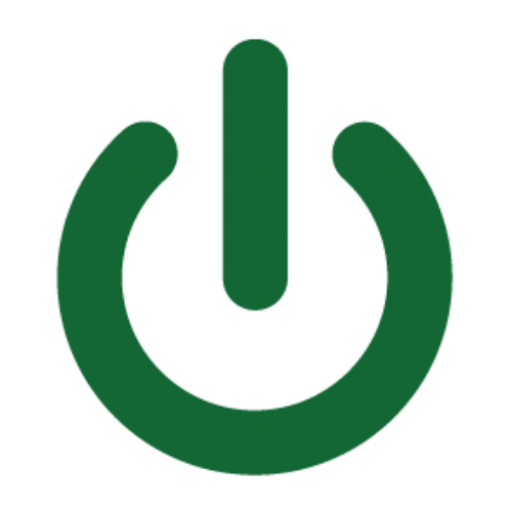Backup is all about Restoration: A Comprehensive Guide by a Managed Service Provider
In today’s digital age, data serves as the cornerstone of both businesses and individuals. From critical business records to cherished personal memories, the importance of safeguarding data cannot be overstated. Data loss is almost inevitable due to hardware failures, software glitches, human errors, cyberattacks, and natural disasters. This underscores the significance of data restoration as an integral part of any robust data management strategy.
Step 1: Initiate Data Backup
Data backup involves creating duplicate copies of digital information to ensure its availability in case of loss or corruption. A successful data backup strategy encompasses various key concepts:
- Full Backup: This method involves duplicating all data, providing complete coverage. However, it can be time-consuming and demands significant storage space.
- Incremental Backup: Here, only changes made since the last backup are stored, reducing both time and storage requirements. Restoring data, though, may entail multiple steps.
- Differential Backup: Similar to incremental backup, this approach records changes since the last full backup, requiring fewer restoration steps.
- Continuous Backup: Also known as real-time backup, this captures changes as they happen, ensuring minimal data loss. It suits specialized situations but necessitates robust infrastructure.
- Data Encryption: Data should be encrypted both at rest and in transit to bolster security. Encrypted backups are especially effective against ransomware attacks.
Onsite and Remote Storage: A Dual Strategy
Both onsite and remote backups are essential components of a comprehensive defense mechanism against data loss:
Onsite Backups
- Rapid Recovery: Local backups enable faster data restoration than remote storage for minor issues such as accidental deletions or software glitches.
- Control and Security: Keeping data within your physical domain allows for tailored security measures and encryption protocols.
- Data Sovereignty: For industries subject to regulations, onsite backups ensure compliance by retaining data within jurisdictional borders.
Remote Backups
- Geographic Diversity: Remote backups protect against catastrophic events like natural disasters, transcending local vulnerabilities.
- Disaster Recovery: In case of major disruptions like fires, floods, or theft, remote backups enable swift operational recovery from alternate locations.
- Scalability and Redundancy: Cloud-based remote backups offer scalable storage and data redundancy, safeguarding against hardware failures.
- Cybersecurity Resilience: Encrypted remote backups defend against targeted cyberattacks on onsite infrastructure.
A Synergistic Approach: Combining Strategies
By seamlessly integrating both onsite and remote backup strategies, organizations fortify their data protection:
- Agile Recovery: Onsite backups address routine issues, ensuring quick restoration.
- Robust Resilience: Remote backups act as a safety net against extreme scenarios that might incapacitate primary premises.
- Scalable Solutions: Cloud backups accommodate data growth without compromising performance.
- Balanced Control: Onsite backups maintain data security and compliance.
- Holistic Protection: Remote backups enhance data integrity and mitigate risks.
Conclusion: Backups are about being able to Restore
Data backup and restoration serve as critical pillars in modern data management. With technological advancements, including less expensive storage, cloud-based solutions and AI-driven innovations, the data backup and restoration landscape continues to evolve, providing more efficient ways to safeguard data and automate recovery processes.
For expert data backup and restoration solutions tailored to your needs, reach out to our managed service provider team. Protect your data, ensure business continuity, mitigate potential ransomware impacts, and embrace the digital future with confidence.
Check out some of partner solutions:
- Backupify: Automated, Enterprise Backup for Google Workspace & Microsoft 365
- Synology: Uniquely enables you to manage, secure, and protect your data